Do you want to get the most out of your computer without spending too much money on software? Free software can often meet your needs without a hefty price tag.
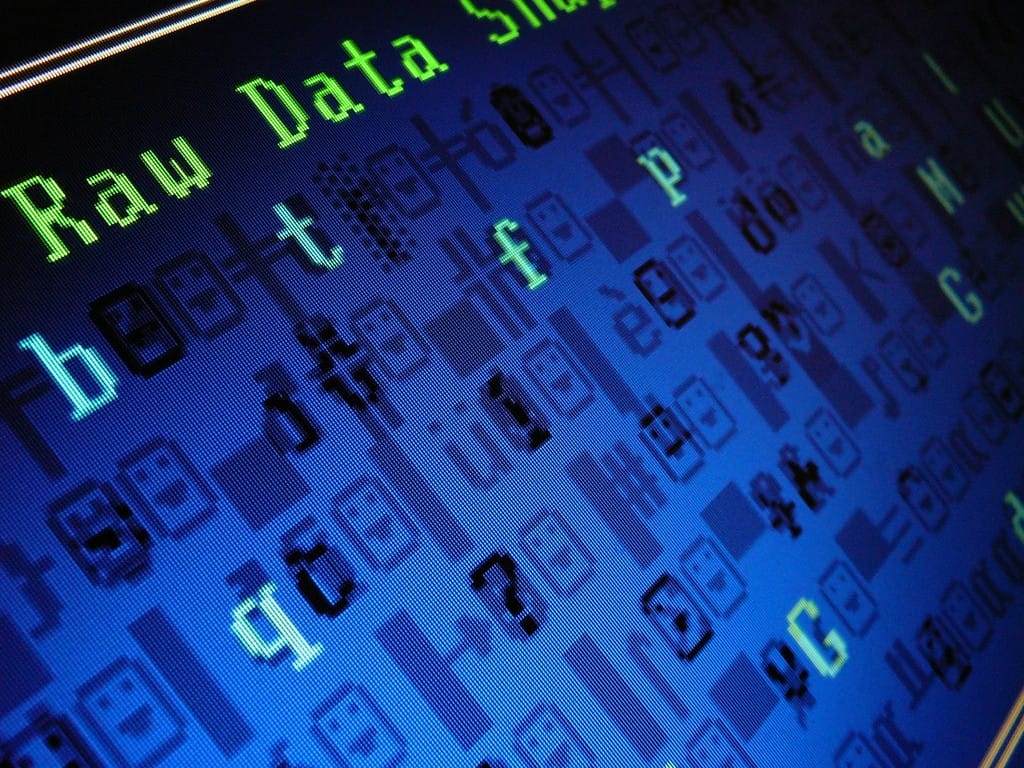
Antivirus programs, office applications, photo editors, and countless other software choices can all cost an arm and a leg; try these free alternatives to common programs listed below:
- Norton Antivirus: When most people think of anti-virus software, Norton is usually the first brand that comes to mind. What most people don’t realize, however, is that Norton does not afford significantly more protection compared to free alternatives. For current generation computers installed with Windows, check out Microsoft Security Essentials for your virus protection. For older computers, you will want to go with the less demanding Avast! Free Antivirus. Both of these offer superb protection without the $50 price tag per year that goes with Norton’s basic protection.
Savings: $50
- Microsoft Office: Microsoft Office starts at $120 for the basic version and the price goes up from there. Instead of spending that money considers OpenOffice, an open-source solution that includes all the same applications as Microsoft Office.
Savings: $120
- WinZip: WinZip, the staple for compressing and decompressing files and folders for Windows, costs $30. 7-Zip is your free alternative here. While most copies of Windows do come with a limited version of WinZip for decompressing files, that version is not able to handle the .rar or .7z file types which are commonly used with larger files. 7-Zip will handle .zip, .rar, and .7z files natively and can be expanded for free to handle additional file formats.
Savings: $30
- Adobe Photoshop: A full version of Adobe Photoshop can run as much as $700. Unless you’re in a field that requires the extra tools Adobe offers, you can use the open-source alternative Gimp instead. Gimp has most of the tools offered in Adobe Photoshop and will provide more than enough value for non-professional users.
Savings: $700
- PowerDVD: PowerDVD, which allows you to play DVDs and Blu-Rays on your computer, will cost you $50 for the basic version. KMPlayer will play all of your DVDs, Blu-Rays, and other video files with ease at no cost.
Savings: $50
- Quicken: Quicken is an essential tool that helps manage and organizes all of your finances in one place. The base price for Quicken is $50 but GnuCash will provide you with the same services including tracking bank accounts, stocks, income, and expense for free.
Savings: $50
- Microsoft Outlook: Outlook is the defacto software powering the email and calendar function for most business professionals. Using Outlook requires you to upgrade to the Home and Business edition of Microsoft Office, which will cost an additional $80. Mozilla Thunderbird does a great job of imitating Outlook without copying the price tag.
Savings: $80
Although high profile software offers lots of benefits – it is often the best quality software available and sets the standard for the industry – you can save money and get comparable performance by using the free alternatives mentioned above.
